Simplify Document Control with QMS Software: A Comprehensive Guide
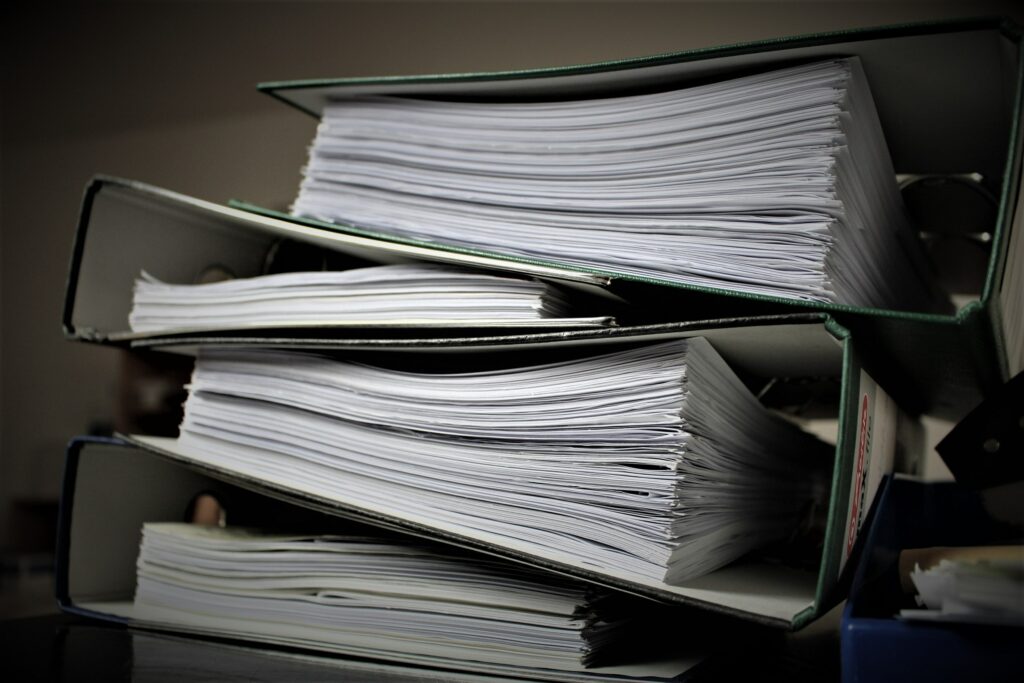
Introduction:
Effective document control is a critical aspect of quality management in any organization. It ensures that the right documents are accessible to the right people, at the right time, while maintaining version control and ensuring compliance. However, traditional manual document control processes can be cumbersome, time-consuming, and prone to errors. This is where Quality Management System (QMS) software comes to the rescue. In this blog post, we will explore how QMS software simplifies document control and revolutionizes the way organizations manage their documents.
The Challenges of Manual Document Control:
Manual document control processes often involve manual filing, paper-based documentation, and manual tracking, which can lead to various challenges:
- Document Retrieval: Locating specific documents can be time-consuming when relying on physical files and manual systems.
- Version Control: Keeping track of document versions and ensuring that the latest version is available to users can be a complex and error-prone process.
- Document Distribution: Sharing documents with the right stakeholders and ensuring they receive the most up-to-date versions can be challenging without a centralized system.
- Review and Approval: Coordinating document reviews, approvals, and tracking changes can become tedious and prone to delays.
The Benefits of QMS Software in Document Control:
Implementing QMS software for document control offers numerous advantages that streamline the process and improve efficiency:
- Centralized Document Repository: QMS software provides a centralized location to store, organize, and access documents electronically, eliminating the need for physical paperwork.
- Version Control and Revision History: QMS software allows for automatic version control, ensuring that users always have access to the latest document version. It also maintains a revision history, enabling easy tracking of changes and document audit trails.
- Document Retrieval and Searchability: With QMS software, documents can be quickly retrieved through intuitive search functionalities, saving time and enhancing productivity.
- Workflow Automation: QMS software automates document control workflows, including review and approval processes, notifications, and reminders, reducing manual effort and ensuring timely actions.
- Security and Access Control: QMS software provides robust security features, allowing organizations to control document access based on user roles and permissions, ensuring confidentiality and compliance.
- Collaboration and Communication: QMS software enables seamless collaboration among teams, facilitating document sharing, feedback, and real-time communication, even for remote teams.
Key Features of QMS Software for Document Control:
Effective QMS software should encompass the following key features to facilitate efficient document control:
- Centralized Document Repository: QMS software should provide a centralized and secure repository for storing, organizing, and accessing documents. It should offer the flexibility to categorize documents based on various criteria, such as document types, departments, or projects.
- Version Control and History: An essential aspect of document control is maintaining version control and a revision history. QMS software should automate versioning, ensuring that users have access to the latest document versions while preserving a record of changes made over time.
- Document Review and Approval Workflows: QMS software should facilitate streamlined review and approval processes. It should enable organizations to define customizable workflows, assign review tasks to specific individuals or teams, and track the status of document reviews and approvals.
- Advanced Search Functionality: A robust search feature is crucial for efficient document control. QMS software should offer advanced search capabilities, allowing users to search for documents based on keywords, metadata, document properties, or specific criteria. This accelerates document retrieval and ensures quick access to the required information.
- Notifications and Reminders: QMS software should provide automated notifications and reminders to keep users informed about upcoming document reviews, pending approvals, or document expiration dates. These proactive alerts help maintain the document control process’s timeliness and ensure that critical tasks are not overlooked.
- Security and Permissions: Document control requires strict security measures to protect sensitive information and ensure compliance. QMS software should offer robust security features, including user authentication, access controls, and permissions management. This ensures that only authorized personnel can access, edit, or approve documents.
- Audit Trails and Compliance: To meet regulatory requirements and facilitate audits, QMS software should maintain detailed audit trails. This includes recording user actions, document history, changes made, and approvals. Audit trails provide a comprehensive audit trail of document control activities and demonstrate compliance with applicable regulations and standards.
- Integration Capabilities: QMS software should offer integration capabilities with other essential systems, such as ERP or CRM systems. This allows for seamless data exchange, eliminates data silos, and ensures consistency across various business processes.
- Reporting and Analytics: To monitor document control performance and identify areas for improvement, QMS software should provide reporting and analytics functionalities. Organizations can generate reports on document status, review cycles, approval timelines, and user activity. These insights help drive data-driven decision-making and continual improvement.
Conclusion:
Implementing QMS software for document control is a game-changer for organizations aiming to simplify their quality management processes. By leveraging a robust QMS software solution, organizations can centralize document repositories, automate workflows, ensure version control, and enhance collaboration. QMS software streamlines document control, reduces errors, improves efficiency, and ensures compliance with regulations and standards.
Choose the right QMS software vendor that aligns with your organization’s specific needs and requirements. With its comprehensive suite of features, excellent customer support, and commitment to innovation, QMS software from Trackmedium can transform your document control processes and elevate your overall quality management practices. Embrace QMS software and empower your organization to effectively manage documents, drive operational excellence, and achieve your quality goals.




