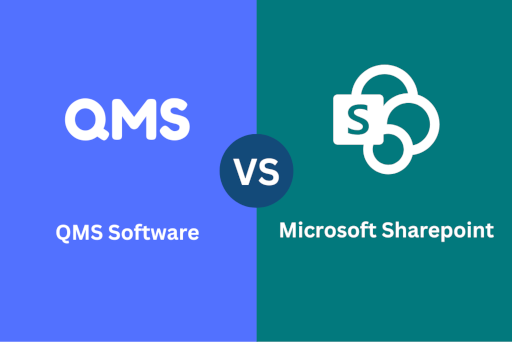The Difference Between Shared Drives and Using QMS Software for Document Control

Managing documents effectively is essential in any organization, especially when maintaining compliance with industry regulations and quality standards. While many companies rely on shared drives to store and share documents, this method often falls short as businesses grow and regulatory requirements become more stringent. A dedicated Quality Management System (QMS) software offers more robust solutions for document control. In this post, we’ll explore the key differences between using shared drives and a QMS, focusing on advanced features like metadata, training management, and compliance tracking.
1. Document Security and Access Control
- Shared Drives:
Shared drives allow teams to store and access documents in a central location, but they often lack advanced security and access control. While basic permissions can be set, shared drives don’t provide the granular control needed for sensitive documents, making it easy for unauthorized users to access or edit critical files.
- QMS Software:
With QMS software, documents can be restricted based on roles, departments, or even user-specific permissions, ensuring that only authorized personnel can view, edit, or approve documents. Additionally, every action—whether accessing, modifying, or approving a document—is logged, providing a complete audit trail, which is crucial for regulatory compliance.
2. Version Control
- Shared Drives:
Shared drives often lack an effective way to manage version control. Multiple team members may unknowingly work on outdated versions of a document, leading to confusion and errors, especially when dealing with critical quality-related documents.
- QMS Software:
QMS software like Trackmedium QMS handles version control automatically. Every time a document is updated, the system archives the previous version and ensures that users are working with the most current, approved document. This ensures version consistency across teams and prevents mistakes due to outdated information.
3. Metadata for Enhanced Document Organization
- Shared Drives:
In a shared drive, documents are typically organized in folders, but this system quickly becomes unmanageable as the number of documents grows. Searching for specific documents often involves scrolling through lengthy lists or remembering exact file names.
- QMS Software:
QMS software allows users to assign metadata to each document, such as department, document type, applicable regulations, and effective dates. For example, a procedure could be tagged with metadata indicating it’s relevant to the “Manufacturing” department and that it complies with ISO 9001 standards. This makes it easy to filter, search, and retrieve documents based on specific criteria, saving time and reducing errors. Additionally, effective dates and revision histories ensure that only valid, up-to-date documents are used in operations.
4. Approval Workflows
- Shared Drives:
When using shared drives, the approval process is often manual and disjointed, typically managed through email or informal communication channels. This makes it difficult to track who has approved what and when, leading to delays or unapproved documents entering circulation.
- QMS Software:
QMS systems like Trackmedium QMS automate the approval process by routing documents through pre-defined workflows. Reviewers are notified when their approval is required, and the system maintains a full history of who approved the document and when. This feature not only streamlines the approval process but also provides a clear audit trail for compliance purposes.
5. Training Integration
- Shared Drives:
Shared drives don’t offer a way to ensure that employees are aware of or trained on the latest procedures or quality documents. Managing employee training separately, often through spreadsheets or external systems, creates silos and increases the risk of non-compliance.
- QMS Software:
A significant advantage of QMS software is its integration with training management. Trackmedium QMS, for example, links documents to employee training programs, ensuring that team members are not only aware of changes but are also trained on new procedures when necessary. You can track who has completed training and has acknowledged understanding of critical documents (commonly known as “read and understood” tracking). This functionality helps organizations demonstrate that employees are properly trained and compliant with quality standards, an important requirement during audits.
6. Audit Readiness and Compliance
- Shared Drives:
When preparing for audits, gathering documentation from shared drives can be time-consuming and disorganized. With no built-in compliance tracking, audit preparations often involve manual processes to pull together approvals, document versions, and proof of regulatory adherence.
- QMS Software:
Trackmedium QMS and other QMS platforms simplify audit readiness. They provide centralized access to all documents, complete with revision histories, audit trails, and approval workflows. The system’s metadata features also allow you to quickly filter documents by department, regulation, or status, making it easy to show compliance. The combination of document control, training integration, and automated workflows ensures that your business is always prepared for internal and external audits.
7. Scalability and Future-Proofing
- Shared Drives:
As organizations grow, shared drives become increasingly difficult to manage. Finding, accessing, and updating documents becomes more complicated as the volume of data increases, leading to inefficiencies.
- QMS Software:
QMS software is built to scale alongside your organization. Whether you’re expanding operations or facing more stringent regulatory requirements, Trackmedium QMS ensures that your document management processes remain organized and compliant. Automated workflows, version control, and metadata tagging allow your business to continue operating efficiently, even as your document needs become more complex.
Conclusion
While shared drives may offer a basic solution for document storage, they fall short in managing the complexities of document control required by many industries today. QMS software like Trackmedium QMS offers advanced features such as metadata tagging, automated approval workflows, integrated training management, and audit readiness tools that not only streamline document control but also ensure compliance with regulatory standards.
By investing in QMS software, organizations can move beyond the limitations of shared drives, improve efficiency, and safeguard themselves against the risks of non-compliance. Trackmedium’s document control features provide everything you need to maintain a high-quality, compliant, and scalable system, positioning your business for long-term success.