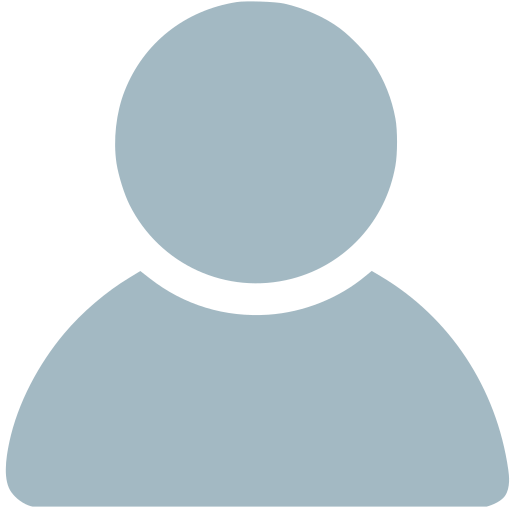Emergency Response Plans
Ensure effective corporate-wide emergency preparedness
Overview
The Emergency Response Management software offered by Trackmedium eQMS, allows you to document emergency situations and define plans to handle them. It also supports scheduling and performing plan exercises and recording their results to ensure corporate preparedness.
The software allows you to ensure compliance with ISO 14001 and OSHA's emergency preparedness and response requirements while significantly reducing the overall compliance cost and increasing efficiency by automating key processes such as scheduled emergency response exercises.
Highlights
-
Centralize Emergency Response Plans
Store your company's Emergency Response plans in one centralized secure system and maintain a record of related emergency responses exercises, their results and required follow-up actions. -
Schedule Emergency Response Exercises
Schedule emergency response exercises based on a pre-defined regular frequency. -
Standardize Exercising Procedures
Describe the detailed procedures for conducting emergency response exercises to ensure they are performed effectively and consistently. -
Manage Changes to Plans
Manage and collaborate with users on requests for changing or obsoleting a plan within the software. -
Automated Revision Control
Once the new revision of a plan becomes effective, access to the prior revision is restricted ensuring that only the latest approved versions of plans are being accessed and used across your company. Additionally, revision history shows information about every change including reason for change, approval date, approver, and the approver's signature. -
Scheduled Regular Reviews
Based on a pre-defined review frequency, Plans Owners will be automatically notified to review plans to determine whether these plans are still effective or need to be modified. -
Automated Release
Emergency Response Plans will be released automatically after a pre-defined period with the ability to convert published Microsoft® Word Documents to PDFs. -
Transfer Metadata to MS Office Documents
Setup templates for your Microsoft® office documents and transfer information such as Trackmedium eQMS plan number and revision number from the Trackmedium eQMS Emergency Response Plan to the Microsoft® Office document header. -
Ensure Compliance with ISO 14001
Ensure compliance with requirements of the ISO 14001 Emergency Preparedness and Response requirements by recording all potential emergency situations, establishing and maintaining procedures for handling these situations and practicing the best way to handle them. -
Mobile and Tablet Friendly
Access Emergency Reponses Plans and perform your Emergency Response Exercises from any location via your tablet or smart phone. -
Ability to Customize
Customize the built-in Emergency Response Plan form by adding or removing fields based on your specific company needs using our intuitive drag-and-drop designers. Additionally, you can customize the review and approval workflow or create your brand new workflows.
Connected Platform
Emergency Response Plans module is part of Trackmedium eQMS compliance platform allowing connectivity with other Trackmedium eQMS modules (that control other quality processes) resulting in seamless quality management:
-
Training Management
Training tasks are automatically launched to affected audience once an emergency plan becomes effective.
-
Emergency Response Plans
Launch CAPAs for findings discovered during emergency response Exercises.
-
Corrective/Preventive Action Management (CAPA)
Request a Demo
Trackmedium eQMS: Smart, Scalable, and Easy-to-Use Software Modules
- Automate quality processes
- Enhance product safety
- Improve efficiency
- Ensure compliance with global standards - while seamlessly extending to external partners.