Pricing
Pricing Plans
Trackmedium eQMS is a cloud-based software with a subscription-based service that is available under the following plans:
Paid yearly
- Terms and conditions apply.
- Check out our FAQ for frequently asked questions.
- Click here to know more about the licensing options for Quality Management System (QMS) Software.
- Contact us for additional pricing options.
Included Features
Features included in monthly subscription:
-
Dedicated Cloud
Get your own dedicated server on the cloud where you are the only tenant. -
Deployment of Future Modules
Future modules will be deployed as they are made available at no additional charge. -
Easy Setup
We'll get you up and running in less than 48 hours. -
Mobile & Tablet Support
Access Trackmedium eQMS from any smartphone or tablet wherever you are. -
Visual Drag & Drop Designers
Configure forms and workflows for built-in modules based on your company's requirements using intuitive drag-and-drop designers. -
Reporting & Charting Tool
Build real time reports in minutes with our easy to use reporting tool. -
Secure HTTPS Connection
Your data is always secured while being transferred between your browser and Trackmedium eQMS server using the latest security technology (HTTP over TLS). -
Backup Plan
Your data is always safe with a regular, trustworthy backup plan. -
Enhanced Collaboration
Emails are distributed to users as they get assigned to records. -
Automated Reminders
Automatic notifications remind users of assignments approaching due date ahead of time and continues to notify them after the due date until an appropriate action is taken. -
Data Import Tool
Import historical records by mapping data to fields in Trackmedium eQMS forms. -
Support via Email
Get access to our highly trained technicians via email Monday-Friday from 8 AM to 4 PM Central Time. -
Multi Geographical/Organizational Structure
Implement your own geographical/organizational hierarchy and control user access based on the geographical/organizational unit selected on every Trackmedium eQMS record. -
Integrated Modules
Trackmedium eQMS compliance platform allows connectivity between modules. -
Integration with External Systems
Trackmedium eQMS offers the ability to integrate with your company's external systems using various methods.
Additional Features
Additional features that require an extra fee:
-
LDAP Integration
Integrating with your User Directory Server (Active Directory for instance) -using LDAP protocol- enables you to automatically populate and update user data from your Active Directory system and synchronize it with Trackmedium eQMS. User changes to the Active Directory, including additions, deletions, and modifications, are automatically reflected to Trackmedium eQMS user profiles. Additionally, user authentication is performed against active directory which allows your users to login to Trackmedium eQMS using their Windows credentials. -
Supplier Access
Allow supplier contacts to access Trackmedium eQMS and collaborate with your internal team for the purpose of participating in quality and compliance processes from virtually anywhere. -
Create Your Own Modules
Create your own modules with our intuitive drag-and-drop designers. -
Multi-tier Deployment Architecture
Multiple copies of Trackmedium eQMS can be deployed (DEV, TEST, PROD) as part of a multi-tier deployment architecture to facilitate creating/customizing modules and testing these modules before production deployment. Additionally, modules can be moved easily between environments using the export/import tool provided by Trackmedium eQMS. -
Premium Support
Get 24/7 phone support.
FAQ
Here are some of the most frequently asked questions about Trackmedium eQMS with their answers.
-
The Platform
What is Trackmedium eQMS?Trackmedium eQMS is a software that helps companies automate quality management & regulatory compliance processes and extend these processes to external partners.How is Trackmedium eQMS deployed?Trackmedium eQMS is deployed on a cloud server -offered by Google Cloud- that is managed by the Trackmedium team. This means that you do not need to worry about hardware, operating systems, maintenance, or backups. We will take care of all of that for you.Is Trackmedium eQMS multi-tenant?Trackmedium eQMS is single tenant, meaning that your data is hosted on a separate database instance that is not shared with other Trackmedium eQMS customers.How do I access Trackmedium eQMS?Once you subscribe, we will provide you with a URL that will allow you to access your Trackmedium eQMS dedicated instance using a username and password by connecting through a browser.What is a module?Trackmedium eQMS is comprised of multiple interconnected modules that perform different functionalities. The Document Control module is an example on one of these modules. It allows you to store and manage your procedures, work instructions, or any other type of controlled documents. Trackmedium eQMS includes many more modules to help you automate various quality management & regulatory compliance processes. Click here for a list of current and future modules.Which modules are included in my subscription?Your subscription includes all modules that are currently available in the Trackmedium eQMS modules library in addition to any modules that become available in the future.Can I only purchase the modules I need?All modules are included with the subscription, but you can enable only the modules you wish to implement.Is Trackmedium eQMS customizable?Yes, Trackmedium eQMS is customizable based on your company's requirements using intuitive drag-and-drop designers.Does Trackmedium eQMS work on Android, iOS, mobile phones and tablets?Trackmedium eQMS uses responsive web technologies that is accessible through desktops, laptops, tablets, and mobile devices. We also have a mobile app for both iOS and Android.What languages does Trackmedium eQMS support?Trackmedium eQMS's UI is released in English but it can be translated to any language. Our platform supports localization/multi-languages which means that users can choose their preferred language, and the software will be presented to them in that language.How does Trackmedium eQMS handle scalability and ensure reliable performance as user demands increase?At Trackmedium, we leverage advanced multi-cluster technology to ensure robust performance and scalability. This architecture allows us to distribute workloads across multiple clusters, providing the flexibility to handle increased user demands and data volumes without compromising efficiency. With horizontal expansion capabilities, our system can scale effortlessly by adding more clusters as needed, ensuring consistent performance and reliability as your business grows. -
Initial setup and onboarding
What is my journey as a customer from A-Z?a. You fill in the form to request a demo.
b. We will contact you to understand your needs and schedule the demo.
c. After your demo, we will give you access to a trial server for 14 days.
d. If you decide to move forward with your subscription, we will help you with your initial setup by loading your users, suppliers, customers, drop-down options, parts, and products.
e. After that, we will do an initial training for your users.
f. Voila! You’ve got yourself a Quality & Compliance Management platform.
g. Afterwards, we will always be there for you if you need any support.Will you help me set things up initially?You will have a dedicated consultant to help you set things up initially and provide you with a training on how to administer and use the software. -
Subscription & Payment
Can I try Trackmedium eQMS before I purchase a plan?Absolutely! You can try Trackmedium eQMS for 14 days. During that period, you will have the option to cancel at no fee.Do you charge monthly or yearly?Trackmedium eQMS is exclusively offered through yearly plans to provide you with the best value.How can I pay?We accept payments through credit cards and wire transfers. US-based customers also have the option to pay using ACH Transfers. We can discuss alternative payment arrangements if these methods do not work for you.What if I want to cancel my subscription?You can cancel at any time during your 14-day trial period. If you cancel after 30 days, your payment is non-refundable, and your service will continue until the end of your contracted term. -
Licensing
Are your licenses concurrent or named?We offer both concurrent and named licensing. Named licensing enforces a limit on the number of active user profiles that you can create while concurrent licensing allows you to create as many user profiles as you need but enforces a limit on the number of users that can login to Trackmedium eQMS at any single time.If I start with concurrent licensing, can I switch to named or vice versa in the future?Yes.Do you offer a view-only license?Yes.If I start with a specific number of licensed users, can I add more licensed users in the future?Yes, you can add and remove licenses at any time. -
Backups
Are backups included in the subscription?Yes, backups are included with your subscription for no additional cost.Who manages the backups?The Trackmedium team manages the backup process for you.What type of backups do you do?An automated backup is performed and can be restored at any time. The backup is multi regional with redundancy and multi-vendor with redundancy. Contact us for more details on the backup process.Do you offer readable backups that can be downloaded to my local computer?Yes, you can take a backup of any module that includes its data and all attached files at any time and download it to your computer. - Don’t see your question answered here? Contact us and we would be happy to answer any additional questions you may have.
Request a Demo
Trackmedium eQMS: Smart, Scalable, and Easy-to-Use Software Modules
- Automate quality processes
- Enhance product safety
- Improve efficiency
- Ensure compliance with global standards - while seamlessly extending to external partners.

 November 27, 2024
November 27, 2024
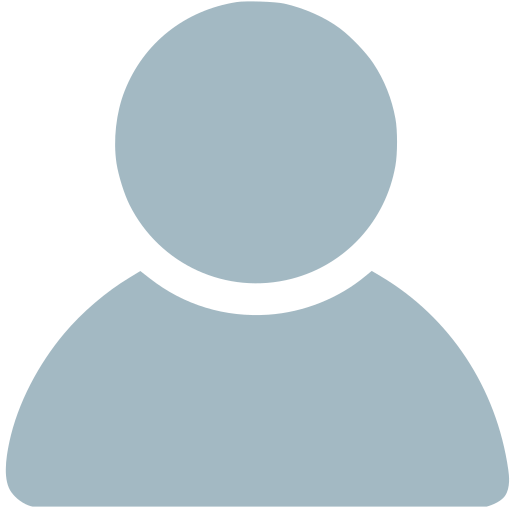
 December 12, 2024
December 12, 2024
About
Trackmedium eQMS is a product of Trackmedium, LLC. a US based world-class provider of cloud Quality Management System (QMS) software that helps companies automate quality management & regulatory compliance processes and extend these processes to external partners.[1] Capterra Reviews
Capterra reviews constitute the subjective opinions of individual end users based on their own experiences and do not represent the views of Capterra or its affiliates. Reviews have been edited to account for errors and readability.This website uses cookies to enable access to online services, enhance your browsing experience and help us make this website better. By dismissing this banner or by continuing to browse our site you agree to our use of cookies. To know more about the cookies, please review our cookie notice.

